Mailings
How often do you send e-mails out?
You can expect 3 types of e-mails from us.
1. Newsletters.
These will only be sent out sporadically, especially when something has changed on DomainOrder.com or when there are new tools available. These e-mails can be turned on/off under the "manage my account" tab by clicking on " E-mail preferences".
2. Auction Mails.
These e-mails will notify you when an auction starts and (almost) ends. These e-mails can be turned on/off under the "manage my account" tab by clicking on "E-mail preferences".
3. Administration e-mails in relation to bids.
These e-mails are meant to notify the user when something has changed in the auction they are part of, or as a notification of a bid. These e-mails cannot be turned off. If you place many bids you can expect to receive quite a few e-mails from us. We would advise applying filters in your e-mail client to transport our e-mails into a separate folder.
Iím receiving a lot of e-mails related to auctions, is there any way I can I can stop this?
No, but we can advise you to create a filter in your e-mail client. The auction e-mails serve as a confirmation e-mail for your bids and cannot be turned off.
When do I receive e-mails regarding bids?
When you place a bid for a domain name you will receive an e-mail confirmation. You will also receive an e-mail when the standings of the auction changes or when your maximum auto bid has been outbidden.
Does this mean that I do not have to keep track of the auction manually?
Not particularly. Sometimes e-mails arrive with a delay, or they donít arrive. This due to spam filters set up by your e-mail provider, or technical errors. Be sure to always track the auction on our website, especially the ending.
How will I be notified of upcoming auctions?
There is a set auction every week from Monday to Tuesday. It is also possible to receive a notification via e-mail when an auction begins and when it is about to end. These options can be changed by going into the "Manage account" tab and selecting "E-mail preferences".